Xerox PARC, now called Palo Alto Research Center (PARC), invented the Ethernet computer networking system in 1973 and paved the way for computers and related devices to share files and internet access. Today, Ethernet cables connect hundreds of millions of devices in businesses and homes globally.
Still, it might be confusing when looking for the best internet cable to use for an installation, so we present this guide. It is a brief coverage of the types of Ethernet cables and tips for choosing the best cable to use in your Ethernet networking project.
Different Types of Cables
One may wonder why it is necessary to categorize the Ethernet cables. From the user’s standpoint, specifying the cable is much easier. Manufacturers also benefit from the categorization because it not only provides consistency but also enables them to supplier cables according to applications.
Below is an explanation of various types of internet cables and their categories of Ethernet cables. Cat represents "category".
Cat 5
This type of data cable is the most basic today and first appeared in 1995. It has a peak 100 Mbps data rate. Its maximum distance for distribution of video, data, and telephone signals is 100 meters. It is unshielded and offers a maximum bandwidth of 100MHz. This internet cable type is probably obsolete by now.
Cat 5e
The ‘e’ stands for enhanced, meaning that compared to cat 5, this cable has a better data rate. This type of internet cable can support up to 1 Gbps because it has more twists that increase crosstalk resistance.
Cat 6
Even better than cat 5E, cat 6 offers higher data transfer speed and bandwidth. It may be only capable of 1 Gbps at 100m (similar to cat 5E), but its enhanced shielding can improve reducing potential interferences.
Cat 6a
As an evolution of the previous Cat6, this new type Cat6A first appeared in 2004, but the standard was published five years later. It doubles the frequency range of Cat 6 to 500 MHz and offers 10Gbps speed. It supports 10GBASE-T at 100 meters to ensure that the fastest Ethernet applications on the market can be supported at the maximum stated length.
Cat 7
With the growing demand for faster data transfer and internet speed, it was not long before cat 7 emerged. The designers wanted to achieve 10 Gbps Ethernet, but tests have shown that it can deliver up to 100 Gbps at shorter distances.
Which is the best internet cable for installation?
This simple comparison table and the points that follow can get you started.
|
Cable Type |
Maximum bandwidth |
Maximum Speed |
Where best to use |
|
Cat 5 |
100Mhz |
100 Mbps |
Internet installation with speed of up to 100Mbps |
|
Cat 5e |
100Mhz |
1 Gbps |
If you have a standard internet installation, but wish upgrade it affordably Recommendable for a fresh sub-Gigabit network |
|
Cat 6 |
250Mhz |
1 Gbps |
Internet stability |
|
Cat 6a |
500Mhz |
10 Gbps |
Installation with speed of more than 1Gbps and expected to remain relevant for the near future Compatibility with the RJ45 interface necessary |
|
Cat 7 |
600Mhz |
10 Gbps |
Increase in 100Mhz bandwidth |
Consider the following points
- Transmission capacity: As the table above indicates, each type of internet cable has a transmission limit. Choose your cable depending on the amount of data you wish to transfer. For instance, someone who is in the video editing business may want to use the Cat 6a cable.
- Cable length: The transmission capacity of data cables is limited by length. Beyond the recommended length, the transmission speed begins to reduce. That being said, if you need to transfer data over a longer distance, choose a cable with a higher transmission capacity to cater for the loss.
- Maximum Data Transfer Speed: The internet cable you choose should be capable of supporting the speed requirements of the devices you intend to run.
- Specific Use of the Cable: There are many instances where specific application of a cable determines the best product. For instance, data cables may be used indoors or outdoors. For indoor use, a standard cable will be just fine. However, outdoors need a product that is tougher because of all the challenges that elements present.
- PoE compatibility: A cable needs to have an internal copper conductor to be deployed in Power-over-Ethernet (PoE) applications; a CCA (copper clad aluminum) conductor is not valid for these scenarios. Televes recommends our category 6A cables, because they have twice the bandwidth of CAT6 and the same speed as CAT7. All Televes cat 6A cables have a copper inner conductor and for this reason are all PoE compatible.
TELEVES Quality Cables
Our cables are in line with the industry standard for 10 Gigabit Ethernet cabling. To further develop our DataCom product ranges and cement our recommendation of 6A data cables, we are launching two new Cat 6A data cables. These will complete the current range, which now becomes U/UTP with CPR Dca (new ref. 219312), F/UTP with CPR Dca (new ref. 219322), and U/FTP with CPR Cca (ref. 219302).
We have the following classification for our broad range of data cable options:
- U/UTP - unshielded
- F/UTP - with overall shielding for all pairs
- U/FTP - with individual shielding for each pair
- S/FTP - with overall shielding and individual shielding
Find more details about the Televes DataCom cabling range for data networks here.
LEAVE THE COMMENT