When the TV signal is excellent, it’s heavenly, offering nice pictures and flawless live content. The experience is the complete opposite if the antenna cable has an issue that is degrading or weakening the signal. You can’t rest until you find the exact source of this problem. Every part of the antenna now looks like a possible cause of the failure.
Many times we must look beyond the antenna itself and check the condition of the cable. If you are trying to figure out how to check the antenna cable connection, rest easy. There are simple steps to check and diagnose the issue. Indeed, you can sort out the problem in three easy steps, which we discuss here.
What is an antenna cable?
Before we explain how to check the antenna cable connection, it is important to know the design and role of the aerial coaxial cable. The coaxial cable is part of the antenna, the others being the antenna reflector, antenna director, and mounting components. In simple terms, it is the medium that links the television to the antenna.
The typical coaxial cable by Televes comprises these layers: inner copper conductor, insulating dielectric, outer conductor, anti-migratory sheet, and external insulation.
The inner copper conductor and the outer mesh conductor share a common axis, hence the name coaxial. While some cables have only one conductor for the inner core, others will feature several strands.
The insulating dielectric separates the inner copper conductor and the outer mesh conductor. This insulation is essential for minimizing energy loss and preventing cable damage. Coaxial cables emit electromagnetic radiation and heat energy, so the insulation prevents the likely damage from these emissions. The waves in the antenna cable could also cause substantial interference. With this dielectric insulation, leakage of signals to and from the cable is kept in check.
Three common materials are used for antenna cable insulation: PVC, LSFH and PE. Polyethylene (PE) is popular for RF and data transmission in outdoor projects for its excellent sun (UV radiation) and water resistance. The insulation is available in different densities to suit a wide variety of applications.
Polyvinyl Chloride (PVC) and Low-Smoke Free-Halogen (LSFH) insulation for coaxial cables have characteristics that suit indoor applications, including high-rise buildings. For instance, they have superb mechanical properties.
As for the outer conductor, the copper mesh design ensures flexibility, which would not be possible if this conductor was solid like the inner one. Also worth noting is the essence of grounding for this part. If this mesh is poorly grounded or not grounded at all, it acts like a live antenna and picks unwanted signals. Essentially, the mesh doesn’t work effectively in that case.
Televes antenna cables also feature the anti-migratory film, which prevents the migration of additives from the cover and moisture into the cable. This helps keep the superior characteristics of the cable intact.
Like any other component, the antenna cable can still malfunction, a reason why it is important to know how to check the antenna cable connection. Below are three steps for this process.
Step 1: Check the Tightness of Coaxial Cable Connections
Freezing or pixeled TV images can point to several things. It could be bad weather, a poor signal, electromagnetic interference, or simply, a problem with the cable connections. Assuming the first three are out of question, you want to check first for any looseness in the connectors.
Are the connectors too loose or did you do it so tightly and damaged them? Ensure that these nuts are finger-tight; not much more force than that is needed.
As temperature changes prompt expansion and contraction to components, tighten the connectors carefully but make sure you have sealed the internal rubber. To achieve the most balanced tightness of the F connectors, we recommend using the special tightening tool from Televes.
Step 2: Inspect for Damages on Cable – Scratches or Cuts
One of the reasons an antenna cable connection can become ineffective is physical damage. The outer cover is delicate, so it could fail from improper use or accident. Cables have a maximum bend radius, beyond which the cable’s coax gets damaged. Sometimes you can’t tell if there is damage from a simple check. You can use a multimeter or even better, a signal analyzer, to determine if the TV signal integrity throughout the antenna cable is intact.
When the antenna cable is exposed to external elements and cracks, water damage may ensue and render the cable useless in signal transfer. Check for even the smallest cracks as these could still allow the penetration of water to the coaxial cable and down by gravity to the lower connector. At the connector, the water can cause a short circuit. But even before short-circuit happens, the copper component can get oxidized and increase attenuation, a process that may prompt signal loss.
Step 3: Check the Condition of the Connectors
After taking care of connector tightness and the physical integrity of the cable cover, you want to inspect the condition of the connectors. There are two types – male and female. The one with a protruding metal pin is the a male connector. Female connectors are characterized by a recessed hole that accommodates the metal pin. BNC and N connectors are the most popular for antenna cables. Check out some of the options of connectors available at Televes here.
If the connector is covered in rust or broken, it can fail to transmit signals effectively. The most prevalent damage to the connector is the breakage of the metal pin in the male connector owing to its delicate design. Take care when removing the connector for inspection because this action alone could damage the metal pin.
Conclusion
That’s it. You now have an idea how to check the antenna cable connection in three simple steps. In case the coaxial cable looks normal and doesn’t work, it could have been affected by Electrostatic Discharge (ESD) or water ingress. A live wire that has darkened/blackened is an indication of an ESD effect, so the wire has lost its integrity. Age may also have caught up with the antenna cable.
Perhaps it’s time you replaced the aerial cable. Technology has advanced a lot in recent years and there are newer options at good prices. Televes offers a wide range of coaxial cables and connectors for TV distribution, including these terrestrial antennas of the highest quality. In case you are replacing the cable, we recommend doing so for the whole set if your antenna is overtaken by excessive effects of aging..
Call us now for a wide range of antenna cables and components.
LEAVE THE COMMENT